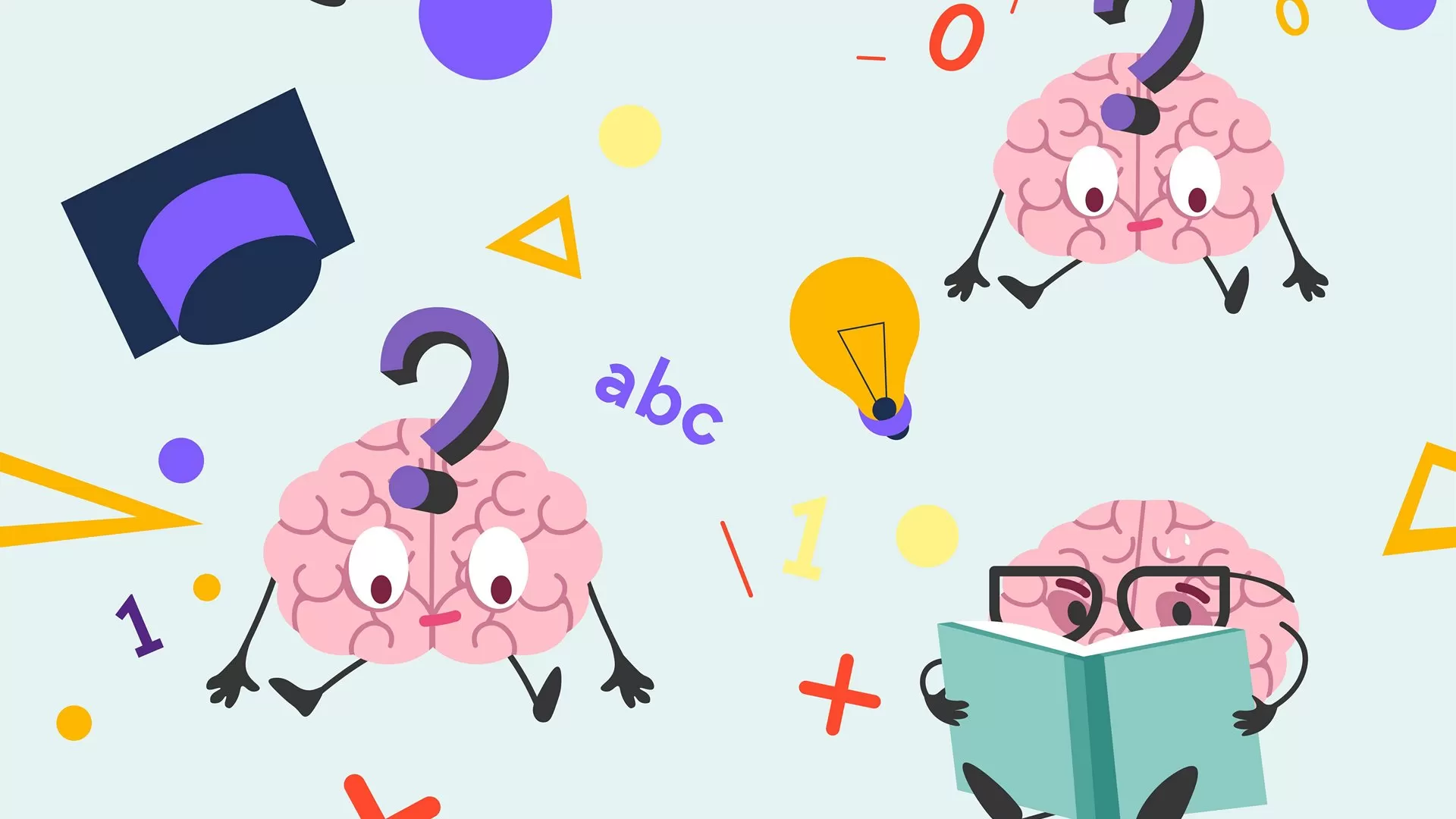How This Guide Will Help You
This guide is designed to shed light on the most vital web terms that every website owner should be familiar with. Whether you’re overseeing a personal blog, running an e-commerce platform, or managing an enterprise-level website, these terms form the foundation of your web-related activities. By demystifying the jargon, you’ll not only gain confidence but also acquire the knowledge to ensure your website’s success.
Domain Names and Hosting
What Is a Domain Name?
At the core of your online identity is your domain name, the unique digital address where your website lives. Think of it as the equivalent of a physical home address but on the internet. This is how your visitors find you amongst the millions of other websites. A domain name consists of two main elements – the ‘name’ that reflects your brand or purpose, and the ‘extension’ such as .com, .org, or .net, which classifies your domain under a certain category.
Understanding Domain Extensions
Domain extensions, also known as top-level domains (TLDs), indicate the nature or geographical association of a website. While .com domains are universally recognized and often sought after for commercial businesses, various other extensions serve different functions; .org typically represents organizations, .edu is used for educational institutions, and .ca indicates a Canada-based entity. Choosing the right extension helps in brand positioning and can also impact search engine rankings.
Choosing the Right Hosting Service
Once you have a domain name, you need a hosting service to store your website’s files and data. A hosting provider ensures that your website is accessible on the internet 24/7. There are numerous hosting options available, each with different features catering to various needs. Factors to consider include the size of your website, expected traffic, technical support, and budget.
The Difference Between Shared, VPS, and Dedicated Hosting
In shared hosting, your website resides on a server with multiple other websites, sharing resources such as memory and processing power. This is cost-effective but may result in slower performance if other sites on the server experience high traffic.
VPS (Virtual Private Server) hosting gives you a simulated dedicated server experience. While still sharing a server with other sites, fewer websites are stored per server and you get a dedicated portion of the resources.
Dedicated hosting provides you with an entire server for your website alone. This is the most robust option offering maximum control, performance, and security — ideal for large-scale websites with high traffic volumes.
Understanding these terms is the first step in creating a robust online presence for your business or personal brand. With the right domain and hosting choices, you set a solid foundation for your website’s future growth and success.
Website Design and Development
The Anatomy of a Website: Frontend vs Backend
The construction of a website is split into two main areas: the frontend and the backend. The frontend, or client-side, is what users interact with directly. It includes the layout, design, and some interactive features that are executed in the user’s browser. Technologies like HTML, CSS, and JavaScript are the building blocks of the frontend.
The backend, or server-side, is where the website’s core functionality resides. It’s responsible for storing data, processing requests, and performing the necessary actions to deliver content to the frontend. The backend typically involves server-side scripting languages such as PHP, Python, or Ruby; databases like MySQL or MongoDB; and server technologies.
Understanding Content Management Systems (CMS)
Content Management Systems are applications that allow you to create, manage, and modify content on your website without needing specialized technical knowledge. A CMS makes it easy to manage your digital content and website structure through a user-friendly interface. Popular CMS platforms include WordPress, Joomla, and Drupal. They offer a range of plugins and themes that extend functionality and design options.
Responsive Design: Why It Matters
Responsive design ensures that your website looks and functions well on all devices, from desktops to smartphones. With an increasing number of users accessing the internet via mobile devices, a responsive website is no longer optional but essential. It adapts to different screen sizes and orientations, providing an optimal viewing experience for users. This is achieved through flexible layouts, images, and CSS media queries.
User Experience (UX) and User Interface (UI) Basics
User Experience (UX) refers to the overall experience a person has when interacting with your website, while User Interface (UI) is about the specific assets users interact with on-screen. Both are crucial to website design and development as they directly affect visitor satisfaction and conversion rates. Good UX/UI practices involve a clear understanding of your audience’s needs, streamlined navigation, fast loading times, and intuitive design elements that guide users through your site’s content effectively.
By focusing on these aspects of website design and development, you can create a functional, aesthetically pleasing site that not only attracts visitors but also keeps them engaged.
Search Engine Optimisation (SEO)
Keywords: The Foundation of SEO
Keywords are the cornerstone of SEO, guiding search engines to determine the relevance of your content to user queries. They should reflect the language your audience uses when searching for information related to your website. Effective keyword research identifies terms with high search volumes and relevance to your content, balancing broad phrases with more specific, long-tail keywords that can attract targeted traffic.
On-Page vs Off-Page SEO Strategies
On-page SEO involves optimizing individual web pages to rank higher and earn more relevant traffic. This includes creating quality content, optimizing title tags and meta descriptions, using appropriate headings (H1, H2, etc.), and ensuring images have descriptive alt attributes.
Off-page SEO refers to actions taken outside of your website to impact rankings within search engine results pages (SERPs). This predominantly involves link-building activities, where other reputable websites link back to yours, increasing your site’s authority and credibility.
The Role of Meta Tags in SEO
Meta tags provide search engines with information about your webpage. The most critical meta tags for SEO purposes are the title tag, which appears in SERPs as your page title, and the meta description, a brief summary of the page’s content. While meta tags do not directly influence rankings, they are essential for click-through rates as they give potential visitors a snapshot of what to expect on your page.
SEO Tools Every Website Owner Should Know
Several tools can assist you with SEO efforts. Google’s Search Console helps monitor and maintain your site’s presence in Google Search results, while tools like SEMrush or Ahrefs provide insights into keywords, competition, and backlink analysis. Free resources, such as Moz’s Beginner’s Guide to SEO or Google Search Essentials, are also invaluable for understanding and implementing SEO best practices.
SEO is an ongoing process that requires continuous attention and adaptation to changing algorithms and market trends. By integrating these foundational elements into your strategy, you can improve your visibility in search engines and attract more visitors to your website.
Web Security Essentials
SSL/TLS Certificates Explained
SSL (Secure Sockets Layer) and TLS (Transport Layer Security) are cryptographic protocols designed to provide secure communication over a computer network. An SSL/TLS certificate, when installed on a web server, activates a padlock and the ‘https’ protocol, ensuring secure connections from a web server to a browser. This is essential for protecting sensitive information, such as personal data and credit card numbers, from interception by malicious parties.
The Importance of Regular Software Updates
Keeping your website’s software up to date is one of the simplest yet most effective ways to protect against security vulnerabilities. This includes updating the CMS, plugins, themes, and server operating system. Developers regularly release updates that patch security holes and protect against known threats. Neglecting these updates can leave your website exposed to attacks.
Protecting Your Website from Malware and Hackers
To safeguard your website from malware and hackers, implement measures such as setting up firewalls, using security plugins, and performing regular security scans. It’s also important to enforce strong password policies, use two-factor authentication where possible, and limit login attempts to prevent brute-force attacks. Regularly backing up your website ensures that you can quickly restore it in the event of a security breach.
By prioritizing these web security essentials, you can help ensure that your website remains a safe and trustworthy place for your visitors. Security is not just about protection; it’s about maintaining your reputation and the confidence of your users.
E-Commerce Terminology
Shopping Cart Functionality
A shopping cart on an e-commerce website is a piece of software that facilitates the purchase process. It allows customers to select items, review what they’ve picked, make adjustments like adding or removing products, and proceed to checkout. The shopping cart must be intuitive, secure, and able to integrate with product databases and payment systems.
Payment Gateway vs Payment Processor
Understanding the difference between a payment gateway and a payment processor is crucial for e-commerce success. A payment gateway is a service that authorizes and processes payments in online transactions. It acts as an interface between your website’s shopping cart and the payment processor. The payment processor, on the other hand, is the company that manages the credit card transaction process by acting as the mediator between the merchant and the financial institutions involved. It ensures that the transaction is carried out securely and efficiently.
Understanding PCI Compliance
PCI DSS (Payment Card Industry Data Security Standard) compliance is mandatory for any e-commerce site that accepts, processes, stores, or transmits credit card information. It is a set of requirements designed to ensure that all companies that handle credit card information maintain a secure environment. Non-compliance can result in hefty fines and increased risk of data breaches.
By familiarising yourself with these e-commerce terms and ensuring your website adheres to best practices, you can provide a secure, efficient, and user-friendly shopping experience that will help build customer trust and loyalty.
Analytics and Performance
Interpreting Website Traffic with Google Analytics
Google Analytics is a powerful tool that tracks and reports website traffic. It provides insights into how users find and use your website, which can help inform decisions to improve performance and user experience. Key metrics include the number of visits, page views, engagements, average session duration, and conversion rates. Understanding this data is vital for measuring the effectiveness of content, marketing strategies, and overall website health.
Page Speed: Why It Matters and How to Improve It
Page speed is the measure of how quickly content on your website loads. It is a critical factor in both user experience and SEO, as search engines favour faster-loading websites. Slow page speeds can lead to higher bounce rates and lower engagement. To improve page speed, optimize images, leverage browser caching, minify CSS, JavaScript, and HTML files, and consider a content delivery network (CDN) to speed up delivery to users around the world.
A/B Testing: What It Is and How to Use It
A/B testing, also known as split testing, is a method of comparing two versions of a webpage or app against each other to determine which one performs better. By showing version ‘A’ to one set of users and version ‘B’ to another, you can collect data based on user interaction and decide which version yields the best results in terms of conversions or other goals. A/B testing can be applied to anything from landing pages to email campaigns, helping to inform data-driven decisions.
By investing time in understanding analytics and performance, you can draw actionable insights that drive traffic, improve user engagement, and enhance the overall effectiveness of your website.
Content Management and Marketing
Blogging: A Tool for Engagement and SEO
Blogging is a powerful strategy for engaging with your audience and boosting your site’s SEO. Producing regular, high-quality blog content can attract visitors, establish authority in your niche, and provide fresh material for search engines to index. Each blog post is an opportunity to utilize keywords and generate inbound links, which are both key factors in improving search rankings.
The Role of Social Media Integration
Social media integration involves linking your website to your social media channels and vice versa. It enables content sharing, increases engagement, and can drive traffic from social media platforms back to your website. Effective integration includes social sharing buttons, incorporating social media feeds on your site, and ensuring that your content is easily shareable. It also means creating content that resonates with your social audience, encouraging interaction, and participation.
Email Marketing: Best Practices for Website Owners
Email marketing remains one of the most cost-effective ways to reach and engage with your audience. Building a subscriber list gives you direct access to people interested in your brand. Best practices include segmenting your audience for targeted campaigns, personalizing email content, providing valuable information or offers, and optimizing for mobile devices. Regular testing and monitoring of open rates and click-through rates can help refine your strategy for better results.
Content management and marketing are about creating a cohesive strategy that aligns with your brand values and business goals. By leveraging these tools effectively, you can enhance your online presence and foster lasting relationships with your audience.
Legal Compliance and Regulations
Privacy Policies and GDPR Compliance
A privacy policy is a statement or a legal document that discloses the ways a party gathers, uses, discloses, and manages a customer’s data. It fulfils a legal requirement to protect a customer’s privacy. For those operating within or targeting customers in the European Union, adherence to the General Data Protection Regulation (GDPR) is mandatory. GDPR sets out strict guidelines on how personal data should be handled and gives individuals more control over their personal information.
Conclusion
Staying Updated with Web Jargon
The digital landscape is constantly evolving, with new technologies and trends emerging at a rapid pace. As a website owner, keeping abreast of the latest web jargon is not just about expanding your vocabulary — it’s about staying relevant and competitive in an ever-changing environment. Regularly educating yourself and adapting to new standards and practices is essential for the growth and sustainability of your online presence.
Further Resources and Learning Avenues
While this guide has equipped you with key terms and concepts every website owner should know, the journey to mastering web jargon is ongoing. There are numerous resources available for deepening your understanding, from online courses and webinars to forums and professional networks. Engage with communities, subscribe to technology blogs, and participate in webinars and workshops to continue learning.
The world of the web is vast and intricate, but with the right knowledge and resources at your disposal, you can navigate it with confidence. Remember that every expert was once a beginner, and the willingness to learn is the first step toward success in the digital realm.
Glossary of Terms
To help you navigate the complexities of web jargon, here is a quick reference glossary of key terms discussed in this guide:
- Domain Name: The unique name that identifies a website on the internet, typically followed by an extension such as .com or .org.
- Hosting: A service that allows individuals and organizations to post a website or web page onto the internet by providing the necessary technologies and support.
- Frontend: The part of a website that users interact with directly; it includes everything that users experience directly: text, images, sliders, and interactive elements.
- Backend: The server-side of a website where the application runs, and databases are stored. It’s responsible for managing and storing data and serving that data to the frontend.
- CMS (Content Management System): A software application that enables users to create, edit, manage, and publish content on a website without needing specialized technical knowledge.
- SEO (Search Engine Optimisation): The practice of increasing the quantity and quality of traffic to your website through organic search engine results.
- SSL/TLS Certificate: Digital certificates that provide authentication for a website and enable an encrypted connection.
- Firewall: A network security device that monitors incoming and outgoing network traffic and decides whether to allow or block specific traffic based on a defined set of security rules.
- E-commerce: Commercial transactions conducted electronically on the internet.
- Payment Gateway: An online service that authorizes and processes payments for online transactions.
- Payment Processor: A company that manages the credit card transaction process, acting as a mediator between the merchant and the financial institutions.
- PCI Compliance (Payment Card Industry Data Security Standard): A set of security standards designed to ensure that all companies that accept, process, store or transmit credit card information maintain a secure environment.
- Google Analytics: A web analytics service offered by Google that tracks and reports website traffic.
- Page Speed: The measurement of how fast the content on your website loads.
- A/B Testing: A method of comparing two versions of a webpage against each other to determine which one performs better in terms of user engagement or conversion rates.
- GDPR (General Data Protection Regulation): A regulation in EU law on data protection and privacy in the European Union and the European Economic Area.
This glossary is not exhaustive but covers some of the most important terms you’ll encounter as a website owner. Keep it handy as a reference as you work on your website and explore more about each concept to enhance your understanding.